What computer/area should I book?
-For printing zines, A3 prints or similar from our regular printer, it doesn’t matter which computer you book.
-For printing larger formats than A3, or higher quality prints, you should use the Large Format Printer (Epson SC P8000).
For that, you need to book Dator 1.
-For using the Wacom Cintiq, book Dator 2.
-For scanning A4, book Dator 3 or Dator 4 (the regular multifunction printer and A3 printer can also scan A4).
-For scanning A3 (or smaller), book Other or Utskrift (egen dator) to scan via the multifunction printer or D1 to scan via Computer 1.
-When you arrive at Fanzineverkstaden, remember to use the same computer that you chose in the booking system.
-Book Övrigt if you plan to use Fanzineverkstaden for something that doesn’t fit into any of the other categories, like drawing, using one of our iPads etc.
-Book Grafikpress if you plan to use the Roll press
-Book Utskrift egen dator if you plan to print from your own computer
-Book Screentryck if you plan to do some screen printing
Can I bring a friend to the workshop?
No, the membership is private. If you need help carrying things, someone can of course help you to and from Fanzineverkstaden, but the person can’t stay to keep you company.